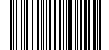|

|

|

|

|

|
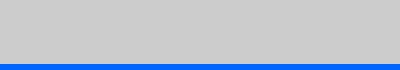 |

Ford Main Page
© 2002 Copyright TSPS, Inc.
All Rights Reserved.
Frequently Asked QuestionsIntermec 700How do I get a 700 repaired?
Contact Intermec Customer Response Center at 800.755.5505 to obtain a RMA number, then send the unit to a service center as instructed. What is a warm reset and how do I do it?
A warm reset stops all applications currently running. It does not clear the contents of memory. If the unit quits responding, it is preferable to attempt a warm reset before trying a cold reset. To execute a warm reset, press and hold the [I/O] key for about 15 seconds, until the screen blanks. The screen will display "Fast Warm Boot" briefly, followed by the Pocket PC Today screen. What is a cold reset and how do I do it?
A cold reset clears the entire contents of RAM, including programs and data loaded in the Object Store (system memory). The operating system is reloaded from the CompactFlash card and any applications set up for automatic installation are reinstalled. To perform a cold reset, remove the battery and press the round button inside the compartment. The reset button should be pressed with the finger only. Sharp-pointed objects could pierce the flexible covering, compromising the rain seal in the unit. What does the left-handed LED indicate?
This LED glows red when the keypad is in its alpha shift state. It glows green when the scanner completes a good scan. What does the right-hand LED indicate?
The right hand LED displays the power source and battery condition: How does the Gold plane work?
Holding down the Gold key (in the lower left corner) and pressing the desired key accesses the Gold plane functions. How does the Alpha plane functions work?
Pressing the Alpha key toggles the alphabetic input mode. (Alpha mode is indicated by the left-hand LED glowing red.) In this mode, the user presses a numeric key 1-4 times to enter one of the letters printed on the key. For example, to enter the letter "C", the user would press the "2" key three times. When the user pauses, the character is entered and the system is ready for the next character. The keyboard stays in alpha mode until the Alpha key is pressed again. Intermec Hand Scanner 1800My Hand Scanner scans the barcode and beeps but doesn't enter the barcode.
First make sure the application has focus (selected) and the cursor is in the VIN field. The below picture of the application shows that it does not have focus. 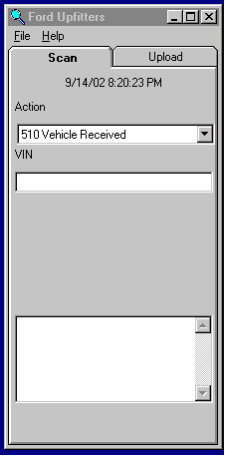
The picture below shows that the application has focus. Notice the cursor in the VIN field. 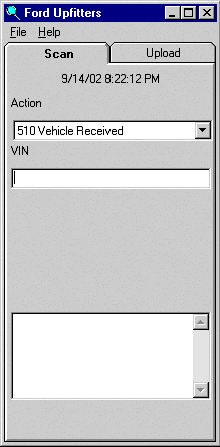
Scan the barcode, and you should get the green Last Scan. 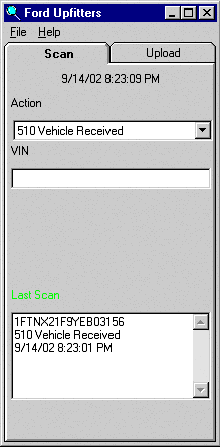
If the scanner beeps but doesn't register the scan, try the following. Open up Notepad by selecting "Start", "Accessories" "Notepad". Make sure Notepad has focus and the cursor is shown in the window. 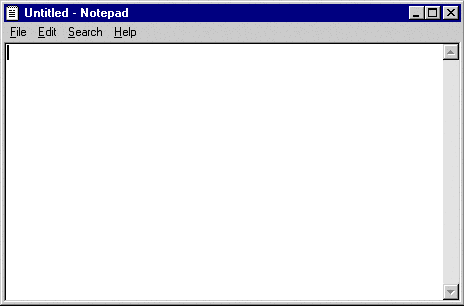
Scan a barcode, make sure the barcode shows up and the cursor is on the next line like below. 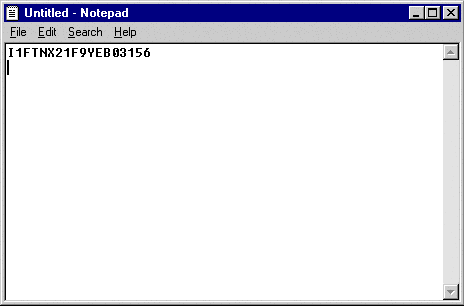
If the barcode doesn't show up, reprogram the 1800 by printing this page and scanning the two barcodes below. reset factory defaults keyboard wedge - standard PC - QWERTY English |