

|

|

|

|

|

|
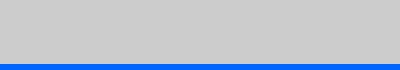 |

Ford Main Page
Downloads
© 2002 Copyright TSPS, Inc.
All Rights Reserved.
ActiveSync 3.5 Install1. You must uninstall any old version of ActiveSync that might be on the PC that the Intermec 700 will connect to. 
If there is a Microsoft ActiveSync in the list click on that entry then click the "Add/Remove..." button. If not, go onto Step 2. 
Click on "Yes" when asked if you are sure. You might be asked if you want to delete folders, you can anwser yes or no. 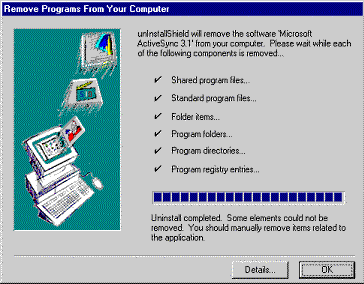
Click OK. You are done Uninstalling ActiveSync 3.1. 2. Go to the C:\FordInstall\ActiveSync35 Directory and double click on the msasync.exe icon. 
You will see ... 
Click "Next >" 
Click "Next >" 
Make sure your 700 is in the docking unit and the docking unit is connected to the PC, Then click "Next >" 
Click on the "No" radio button and click "Next >" 
If everthing is connected ok, you will see the above screen. Go back to the the C:\FordInstall\ActiveSync35 directory and double click on the ActiveSync.reg file. 
You should see the following messages: 
Click "Yes". You should see... 
Click "OK". You are done Installing ActiveSync. |