

|

|

|

|

|

|
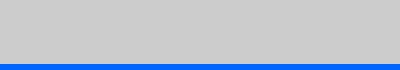 |
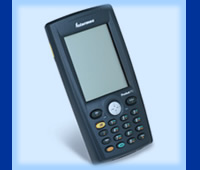
Ford Main Page
Downloads
© 2002 Copyright TSPS, Inc.
All Rights Reserved.
Intermec 700 Install ProgramDouble click on the 700Install.zip file. 
Click on Extract. 
Extract to the C:\ and make sure the Use Folder names box is checked and then click on extract. Open up File Manger and find C:\FordApps\700Install Setup. 
Double click on setup.exe. Follow the directions. To run pick "Start" "Ford Apps" "700 Install" |